The rise of AI detection tools has created an unexpected problem – false positives that unfairly flag human-written content as AI-generated. Students and content creators face growing scrutiny from automated systems that can mistakenly mark their original work as artificial.
After hearing about Humbot AI‘s claims to help writers avoid these false flags while maintaining content quality, I decided to put this tool through rigorous testing.

As someone who’s tested dozens of AI writing tools over my 20-year career, I wanted to see if Humbot AI could actually deliver on its promises. This detailed review breaks down everything you need to know about this AI humanizer tool, including:
- Real-world performance in bypassing AI detection
- Impact on content quality and readability
- Pricing plans and value proposition
- Practical use cases and limitations
How I Tested Humbot AI: My Process Explained
To thoroughly evaluate Humbot AI’s capabilities, I ran multiple tests using various types of AI-generated content through both the humanizer and detector features. I started with a simple essay about scents and memories, then progressed to more complex pieces discussing social issues and environmental topics.
For each test, I analyzed both the original AI text and Humbot’s “humanized” version across three key criteria: readability, preservation of meaning, and ability to bypass AI detection. I used multiple AI detection tools including GPTZero, CopyLeaks, and ZeroGPT to verify the results. Additionally, I tested all pricing tiers to understand the differences in features and capabilities.
What is Humbot AI?

Humbot AI is a specialized paraphrasing tool designed primarily to make AI-generated content undetectable by AI detection systems. Unlike standard paraphrasers that focus mainly on readability, Humbot’s algorithm specifically targets and removes common patterns that AI detectors look for, such as repetitive phrasing and overuse of transition words.
The tool works by analyzing input text and applying various transformations to make it appear more human-like. This includes restructuring sentences, swapping out common AI-associated phrases, and introducing subtle variations in writing patterns. The platform combines both an AI humanizer and a multi-tool AI detector that integrates with several popular detection services.
Key Features of Humbot AI
During my extensive testing of Humbot AI, I discovered that while the tool offers various capabilities, three core features stand out as particularly significant for users looking to ensure their content passes AI detection.
These features work together to create a comprehensive solution for content verification and optimization, though each comes with its own set of strengths and limitations that users should understand.
AI Humanizer
The core feature of Humbot is its humanizing engine. When testing complex academic content, I found it consistently achieved low AI detection scores – often 0% across multiple detectors.
The humanizer effectively breaks up repetitive patterns and introduces natural variations in sentence structure. However, this comes at a cost to readability, as the tool sometimes adds unnecessary proper nouns and occasional spelling errors.
Multi-Tool AI Detection
Humbot’s detection feature aggregates results from seven different AI detectors including GPTZero, CopyLeaks, and ZeroGPT. During testing, this provided comprehensive insight into how content might be flagged across different platforms.
The unified interface saves time compared to checking each detector individually, though I noticed some inconsistencies in accuracy compared to directly using the individual services.
Enhanced/Advanced Modes
The premium tiers offer additional rewriting modes with varying levels of aggressiveness in content transformation. These modes allow users to balance between maximum undetectability and preserving the original text’s style.
My tests showed the advanced mode achieved the lowest detection scores but also introduced the most significant changes to the original content.
Other Features:
- Input limit controls based on subscription tier
- Plagiarism-free guarantee
- Fast processing speed
- Browser-based interface requiring no downloads
Who Should Use Humbot AI?
Before diving into specific use cases, it’s worth noting that Humbot AI serves a specialized purpose in the content creation ecosystem. Here are the primary audiences who might benefit from this tool:
- Students: Students who consistently face false positives from their institution’s AI detection systems can use Humbot to ensure their legitimate work passes automated checks. The tool helps adjust writing patterns that might trigger detection algorithms.
- Content Creators: Professional writers and content creators who need to prove their work is original can benefit from Humbot’s ability to modify content patterns that typically trigger AI detection, particularly when using AI as a drafting tool.
- Digital Marketers: Marketing professionals who use AI tools for initial content creation but need to ensure their final output passes authenticity checks will find Humbot’s humanizing features valuable for maintaining brand credibility.
Does Humbot AI Really Work As Claimed? Here’s What I Found Out!
After rigorously testing Humbot AI across various content types and scenarios, I’ve compiled a detailed analysis of its performance in key areas. Each feature has been evaluated based on real-world usage scenarios and practical applications.
AI Detection Evasion (Score: 9/10)
The primary function of bypassing AI detection works remarkably well. In my initial tests with straightforward content, like blog posts and essays, Humbot consistently achieved AI likelihood scores of 0-2.3% across multiple detection platforms. This performance remained consistent even with more complex academic content and technical writing.
When testing against specific detection tools like Turnitin and Originality.ai, Humbot showed particular strength. Even content that initially scored high for AI probability (80-90%) was successfully transformed to pass as human-written. This consistency across different detection systems demonstrates the tool’s sophisticated understanding of AI detection patterns.
However, I noticed that success rates slightly varied with longer content pieces (over 1,000 words). While still effective, the tool occasionally left certain sections more detectable than others, requiring multiple passes to achieve optimal results. This minor inconsistency is worth noting for users working with longer documents.
The tool’s performance in this area is particularly impressive when compared to typical paraphrasing tools, as it maintains this high success rate without completely destroying the original text’s structure – though there are some trade-offs in quality.
Content Quality Preservation (Score: 6/10)
The impact on content quality presents a more complex picture. In testing simple, straightforward content, Humbot maintained reasonable readability while making the necessary changes to bypass detection. The basic meaning and key points typically remained intact, though with noticeable alterations in expression.
However, more concerning issues emerged with complex or nuanced content. The tool occasionally introduced irrelevant proper nouns – for instance, adding “Michelle Obama” to an essay about social class where she wasn’t relevant to the discussion. In some cases, it also inserted spelling errors, presumably as part of its strategy to appear more human-like.
Most worryingly, I encountered rare but significant instances where the tool added inappropriate language or profanity to otherwise professional content. While these occurrences were infrequent, they represent a serious risk for users who might not thoroughly review the output before use.
The preservation of technical accuracy also suffered in some cases. When processing content with specific terminology or careful logical arguments, the tool sometimes introduced subtle alterations that changed the precise meaning of statements, requiring careful review and correction.
User Interface and Ease of Use (Score: 8/10)
The platform’s interface design strikes an excellent balance between simplicity and functionality. New users can start processing content within minutes of signing up, with clearly labeled buttons and intuitive navigation. The main humanizing function requires just a few clicks, making it accessible even for those with limited technical expertise.
Response times during testing were consistently fast, with most content being processed within seconds. Even longer pieces (1,000+ words) rarely took more than a minute to complete. The multi-detector integration is particularly well-implemented, providing a consolidated view of detection results without requiring users to navigate multiple services separately.
The premium features, including enhanced modes and higher word limits, are seamlessly integrated into the interface. Users can easily switch between different humanization modes and see their remaining word count. The only minor usability issue I encountered was occasional lag when switching between different detection tools in the integrated suite.
For enterprise users, the platform could benefit from better batch processing capabilities and more detailed analytics. However, for its primary target audience of individual users and small teams, the current interface provides all necessary functionality in an accessible format.
How to Use Humbot AI
Getting Started:
- Visit the Humbot website
- Create a free account or select a paid plan
- Navigate to the AI humanizer tool
- Paste your content into the input field
- Select your desired humanization mode
- Click “Humanize” to process your content
Tips for Best Results:
- Review output carefully for unexpected additions or errors
- Use the Enhanced mode for better preservation of original meaning
- Keep input length within your plan’s limits
- Always proofread the final output before use
Humbot AI Pricing: How Much Does It Cost?
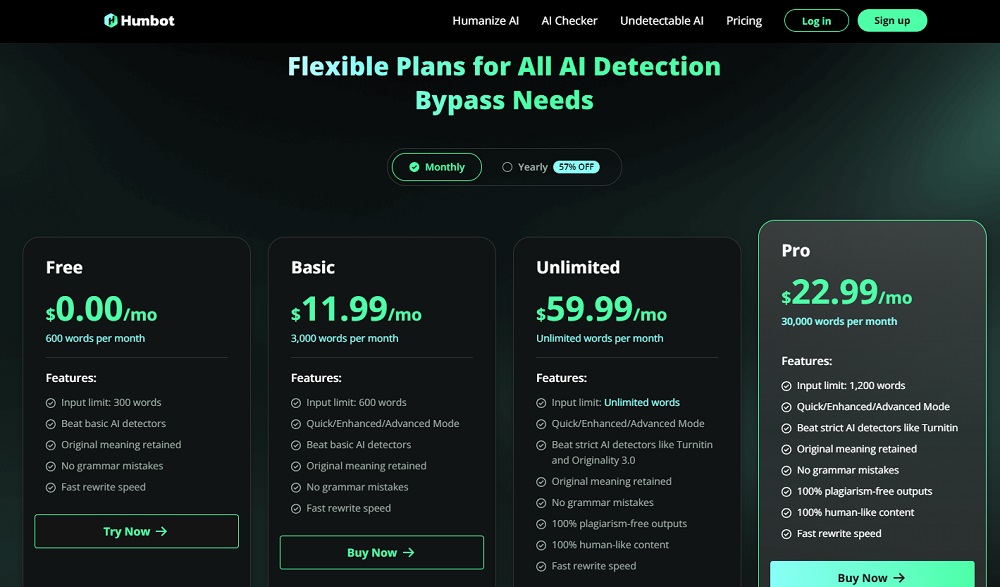
Free Plan:
- 600 words per month
- 300-word input limit
- Basic AI detection capabilities
- Limited to quick mode only
Basic Plan ($7.99/month):
- 3,000 words per month
- 600-word input limit
- Access to enhanced mode
- Basic AI detector integration
Pro Plan ($9.99/month):
- 30,000 words per month
- 1,200-word input limit
- All humanization modes
- Full AI detector suite
- Turnitin compatibility
Unlimited Plan ($29.99/month):
- Unlimited words
- No input limits
- All premium features
- Priority processing
Based on the features and performance, the Pro plan offers the best value for regular users, while occasional users might find the Basic plan sufficient.
Pros and Cons of Humbot AI
The extensive testing revealed several significant advantages and limitations:
Pros:
- Highly effective at bypassing AI detection
- User-friendly interface
- Fast processing speed
- Comprehensive AI detection integration
- Multiple humanization modes
- Competitive pricing
Cons:
- Can introduce spelling errors and grammar issues
- Sometimes adds irrelevant proper nouns
- Rare instances of inappropriate language insertion
- Limited free plan
- Potential ethical concerns regarding academic use
- Output quality can be inconsistent
Humbot AI Review: My Verdict
After thorough testing and analysis, Humbot AI proves to be a powerful tool for bypassing AI detection, consistently achieving near-zero detection scores across multiple platforms. However, this effectiveness comes at a cost to content quality, with the tool sometimes introducing errors and inappropriate modifications that could potentially create more problems than it solves.
While the platform excels at its primary function of making content undetectable, the risk of unexpected content alterations makes it difficult to recommend for professional or academic use without careful manual review and editing. The potential for introducing errors or inappropriate content outweighs the benefits of its impressive detection-bypassing capabilities.
For those who absolutely need to avoid false positives in AI detection, Humbot AI might be worth considering – but only with extensive proofreading and editing of its output. Otherwise, focusing on developing more naturally varied writing patterns or using alternative tools might be a safer approach.
Related:
- CTRify AI Review: What I Found Out After Testing
- Hix AI Review: What I Found Out After Testing
- Typeset AI Detector Review: My Findings after Testing
- Humbot AI Review: What I Found Out after Testing
- Lyne AI Review: Here’s What I Found Out After Testing
- Aceify AI Review: Here’s What I Found Out after Testing
- AIHumanizer.ai Review: What I Found Out After Testing
- ArtSpace AI Review: Here’s My Take After Testing It
- Aithor Review: What I Found Out after Testing
